
What's new
About
Download
License
Screenshots
Manual
Tutorial
sf.net page
Contact


The AI Programming Interface
- The tick5think() function
- The mycolor() function
- The game board
- Query the board
- Manipulate the board
- Clone the board
- A good practice
This section introduces you Tick5's AI Programming Interface. The example Lua scripts included in this section will not help you to build a sophisticated AI, but illustrate the AI Programming Interface and the basics of an AI engine written in Lua script. To build your own superior AI for Tick5, you need to get yourself familiar with AI and the game by either reading some books or googling the Internet.
Tick5 is built using Lua 5.0.
You can find the Lua 5.0
Reference Manual
here. The book Programming In Lua
by Lua's chief architect
Roberto Ierusalimschy
can be find here.
Its first edition is available for online
reading.
The example Lua script
files included in this manual are named as filename.wz, rather
than the conventional filename.lua,
to avoid to mix these written
specially for Tick5 with those that can run with the official
Lua interpreter. Furthermore, the game is called wuziqi in my native
language. However, you are free to choose the
extension name. ;-)
Happy AI programming! And don't forget to share your superior AI with me and others. ;-)
The tick5think()
function
To build an AI engine for Tick5,
you need to create a Lua script that has a function named
tick5think.tick5think(
board ) |
Tick5 calls this function when it is the turn of the AI engine implemented by the Lua script. When Tick5 calls
tick5think(board),it passes in a game board. The
function tick5think(board) needs to return two integers
which are the x-
and
y-coordinate of a move. Tick5tick5think(board), verifies them, and places a
stone on the spot if they are valid x- and
y-coordinate.The simplest example of a Tick5
AI built using Lua script goofy.wz is here. In this example, the
function
tick5think(board) doesn't do any "thinking". It
ignores the passed in board and simply returns the x- and y-coordinate
of the spot (3, 3). This script runs one turn at
most, and it won't go any further once the spot (3, 3) has
been occupied no matter whether by itself or by its opponent player.
See Playing Tick5 on how to run a Lua script.
The mycolor()
function
The AI Programming Interface provides a
function
mycolor()which allows you to query the color of the stone the script
is playing. mycolor() |
returns 1 for black stone;
return -1 for white stone. |
This function helps you to determine the stone color your AI plays at runtime, such that you don't need to hard-code the stone color in your script, which makes it possible for you to program a script that is generic to play both black and white stone.
The game board
To enforce the game rules, Lua
scripts
cannot directly operate the game board. ;-) The board passed
into
tick5think(board)is a copy of the game board at
the time the function is called. The AI Programming Interface
provides functions for you to query
and manipulate
the copy of the game board. You can use these functions to
get information you need to make the best possible
move. Hereafter in this manual, board always means the copy of the game board, not the game board itself.
A spot on the board is
identified with its x- and y-coordinate. Both x- and y-coordinate start with
zero and end with the dimension of the board minus one. Tick5 has a 15x15
board. (0,0) are the coordinates of the intersection
on the top-left corner of
the board, while (14,14) on the bottom-right corner.
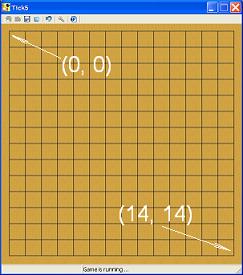
Query the board
The AI Programming Interface provides
the following functions to query the board. Calling these
functions is harmless, because they won't make any change to the board.
To call these
functions, the board and a colon must be placed before the
functions.
board:dimension() |
|
board:isfull() |
returns true if the board is full; false, if not. |
board:isempty() |
|
board:isempty(x,y) |
returns true if the spot (x, y) is empty; false, if not. |
board:getstone(x,y) |
returns 1 if the stone on spot (x, y) is black; 0 if empty; -1 if white. |
board:plies() |
returns the number of moves both parties have made so far. |
| board:inboard(x,y) | returns if the spot (x,y) is within board; otherwise, false. |
| board:lastmove() | returns x-, y-coordinate and stone color of the last move, if any; otherwise, nils. |
tick5think(board) does a little bit "thinking." It
randomly picks a pair of x- and y-coordinate using Lua's math function math.random().
It queries the board object to see whether the spot (x, y) is empty or
not. It returns the coordinates if the spot is empty; it continues to
repeat the procedure, if not empty, and until an
empty spot is found.
The script runs fast. However, anyone who knows the game rules will defeat it without any effort. ;-)
See Playing Tick5 on how to run a Lua script.
Manipulate the board
The AI Programming Interface provides the following functions to manipulate the board. Calls to these function will change the board. To call these functions, the board and a colon must be placed before the functions.
board:putstone(x,y,c) |
|
board:remove(x,y) |
removes the stone on spot (x, y), returns false if no stone on the spot; true, otherwise. |
board:clean() |
|
| board:set(x,y,c) | same as putstone(x,y,c), deprecated. |
| board:reset(x,y) | same as reset(x,y), deprecated. |
Clone the board
The AI Programming Interface provides the
clone() function which allows you to
make a copy of the board. To call the
function, the board and
a colon must placed before the function. board:clone() |
returns a copy of the board object. |
As you can see, the board can be massed up by calling
set(x,y,c), reset(x,y)or clean(). You may need to make a copy of the board with the help of
function clone(), before your Lua
script does whatever necessary to
the board when it is "thinking". In this example, goofy3.wz, the function
clone() is called to make a copy of the
board then the script masses up with the copy . The function clone() is also utilized to
find the last move the opponent made. This example does the
same as
the previous one, except that it wanders around to explore the board
before it randomly picks up an empty spot.See Playing Tick5 on how to run a Lua script.
A good practice
The AI Programming Interface provides the function
keeprunning() which allows you to check the status of the game. keeprunning() |
|
It is a good practice to periodically call
keeprunning()within loops. Exit the loop or
even tick5think(board)function, if it
returns
false. Otherwise,
you will
not be able to stop the game properly or undo a move
immediately.In this example, goofy4.wz, there is an infinite loop in the
tick5think(board) function. Within the inifinite
loop, a
black and a white stone is respectively placed on each empty spot and removed, and no move is
made. However, the keeprunning()
function
is called within the infinite loop to determine whether it should
jump out of the loop or not. Let this script player white stone and you play blank. Start the game. After you make a move, you will see the Lua Output window is being filled up. After clicking either
 or
or  on the toolbar, you
will see the output stopped.
on the toolbar, you
will see the output stopped. See Playing Tick5 on how to run a Lua script.
Last update on May 12, 2007